Implementing access control in web applications is crucial for ensuring security. Role-Based Access Control (RBAC) is a widely used approach in this regard. Laravel, one of the most popular PHP frameworks, provides built-in support for RBAC. By using RBAC, you can define different roles and assign permissions to these roles, restricting access to certain parts of your application. In this article, we will explain how to implement RBAC in Laravel and provide practical examples to help you understand the process.
Key Takeaways
- RBAC is a widely used approach for implementing access control in web applications.
- Laravel provides built-in support for RBAC.
- RBAC allows you to define different roles and assign permissions to them, restricting access to certain parts of your application.
- User authentication is a fundamental part of RBAC implementation.
- Middleware plays a crucial role in enforcing role-based access control.
Understanding Role-Based Access Control (RBAC)
Role-Based Access Control (RBAC) is a security model that governs access to resources based on user roles. In simple terms, RBAC allows you to define different roles for users and assign permissions to these roles. Users are then granted access to resources based on their assigned role, ensuring that they only have access to the resources they need to perform their job.
RBAC is widely used in enterprise applications to provide fine-grained access control and maintain a secure environment. RBAC offers several benefits over traditional access control models, including:
- Scalability: RBAC allows you to manage access control at scale, even in complex applications with many users and resources.
- Ease of management: With RBAC, you can easily manage user roles and permissions without having to update access control lists (ACLs) for individual users.
- Auditing: RBAC offers better audit trails, allowing you to track who has accessed a resource, when it was accessed, and what actions were performed.
- Security: RBAC ensures that users have access to only the resources they need to perform their job, reducing the risk of unauthorized access and data breaches.
To implement RBAC, you need to define roles and permissions for your application. The roles represent the different job functions in your application, and the permissions represent the actions that users with each role can perform. You can then assign roles to users based on their job function, granting access to the resources they need to perform their job.
Installing Laravel
Before you can start implementing RBAC in Laravel, you need to have Laravel installed on your system. Don’t worry if you’ve never installed Laravel before. We will walk you through the process step-by-step and provide detailed instructions to ensure a smooth installation.
System Requirements
Laravel has some system requirements that you need to meet before you can install it. Make sure your system meets the following requirements:
- PHP >= 7.3
- BCMath PHP Extension
- Ctype PHP Extension
- Fileinfo PHP extension
- JSON PHP Extension
- Mbstring PHP Extension
- OpenSSL PHP Extension
- PDO PHP Extension
- Tokenizer PHP Extension
- XML PHP Extension
Installing Laravel
The easiest way to install Laravel is by using Composer. If you don’t have Composer installed on your system, you can download it from the official website getcomposer.org.
Note: If you are on Windows, you may need to add the location of the Composer executable file to your PATH environment variable.
To install Laravel, open a terminal and run the following command:composer create-project –prefer-dist laravel/laravel <project-name>
Replace <project-name> with the name of your project. This command will download and install Laravel, along with all its dependencies.
Setting Up a New Laravel Project
Now that you have Laravel installed, you can set up a new Laravel project. Open a terminal and navigate to the project directory:cd <project-name>
Next, run the following command to generate a new Laravel application key:php artisan key:generate
This command generates a random key, which is used for encrypting cookies and other sensitive data.
Congratulations! You have successfully installed Laravel and set up a new Laravel project. In the next section, we will explain how to set up user roles in your Laravel application.
Setting Up User Roles
To implement Role-Based Access Control (RBAC) in your Laravel application, you need to define user roles. User roles help to determine what actions a user can perform within your application.
Before you set up user roles in Laravel, you need to identify the roles that you want to create. For example, you may have roles such as “Admin”, “Manager”, “User”, and “Guest”.
To create roles in Laravel, you can use the built-in artisan command “make:model”. You can run this command to create a role model and migration with the following details:
php artisan make:model Role -m
This command creates a “Role” model and a migration file for the “Roles” table. You can then define the structure of the table by adding the necessary columns.
Once you have created the “Roles” table, you can start adding roles to it. You can do this manually using a database management tool, or you can use Laravel’s database seeders to populate the table with sample data.
After you have defined the roles, you need to assign permissions to them. Permissions determine what actions a user with a specific role can perform within your application.
You can use Laravel’s built-in authorization system to define permissions and attach them to roles. With Laravel’s authorization system, you can define permissions using gates or policies.
Gates allow you to define a single callback that determines whether a user is authorized to perform a specific action. Policies, on the other hand, allow you to define a set of methods for a specific resource that determine whether a user is authorized to perform specific actions on that resource.
Managing User Roles and Permissions
Once you have set up user roles and defined permissions, you need to manage them effectively. Laravel provides several tools and techniques to help you manage user roles and permissions smoothly.
You can use Laravel’s built-in middleware to enforce role-based access control. Middleware allows you to specify access control rules for specific routes or groups of routes within your application.
You can also create a user interface for managing roles and permissions. With a user interface, you can provide administrators with an easy way to modify access control settings and manage user roles and permissions dynamically.
In summary, setting up user roles is an essential step in implementing RBAC in Laravel. By defining roles and assigning permissions to them, you can control access to resources within your application and provide a secure environment for your users.
Implementing User Authentication
Role-Based Access Control (RBAC) involves granting access to certain parts of your application based on user roles. User authentication is a crucial part of RBAC implementation, as it ensures that only authorized users can access restricted resources.
In Laravel, implementing user authentication is easy. Laravel provides built-in authentication features that allow you to create a login system, register users, and handle user authentication with minimal effort. To implement user authentication in Laravel, follow the steps below:
Step 1: Install Laravel’s Authentication Package
Laravel’s authentication package provides a pre-built login and registration system. To install the package, open your command prompt or terminal and navigate to your Laravel project’s root directory. Then run the following command:
composer require laravel/ui
This will install Laravel’s authentication package and generate the necessary authentication views and routes.
Step 2: Generate Authentication Views
After installing Laravel’s authentication package, you need to generate the authentication views. To do this, run the following command:
php artisan ui vue --auth
This will generate the login and registration views and the necessary routes for user authentication.
Step 3: Implement User Authentication Logic
Once you have generated the necessary views and routes, you need to implement user authentication logic. Laravel’s authentication package provides a ready-to-use authentication system, which you can customize to suit your needs. You can add custom validation rules, modify the login process, and more.
Step 4: Secure Your Application
After implementing user authentication, it’s important to secure your application. You can use Laravel’s middleware to restrict access to certain routes and provide role-based access control. By using middleware, you can ensure that only authorized users can access sensitive parts of your application.
Implementing user authentication is a crucial step in RBAC implementation. By following the steps above, you can create a secure login system and handle user authentication efficiently in your Laravel application.
Defining Permissions
Permissions are a powerful tool to control access to features and functionalities of your Laravel application based on user roles. Simply put, permissions define the actions a user with a specific role can perform within your application. In this section, we will guide you through the process of defining permissions in Laravel step by step, so you can granularly manage what each role can or cannot do.
The process starts by creating a permission table that will hold all available permissions. This table should contain columns that identify the permission name and a description of what the permission allows the user to do. For instance, if your application sells products, you might define the following permissions:
| Permission Name | Description |
|---|---|
| create-product | Allows the user to create new products |
| update-product | Allows the user to update existing products |
| delete-product | Allows the user to delete existing products |
Once you have created the permission table, you can assign each permission to the relevant user role. For instance, users with an “Administrator” role can have all permissions, while users with a “Guest” role can have only a limited set of permissions.
To manage permissions efficiently, Laravel provides built-in methods to check if a user has a specific permission or assign multiple permissions to a user role at once. Laravel also offers a convenient Gate facade that allows you to add specific authentication logic restrictions to given actions.
With all permissions defined and assigned to user roles, the final step is to apply the appropriate middleware to enforce role-based access control. In Section 7, we will dive deeper into using middleware to protect routes and provide a secure environment to your users.
Role-Based Access Control in Middleware
In Laravel, middleware is a powerful tool for enforcing role-based access control. Middleware is a layer between the request and response that can intercept and modify the request or response as it passes through. By creating custom middleware, you can restrict access to specific parts of your application based on user roles.
To create a custom middleware, you can use the artisan command “make:middleware” followed by the name of the middleware. This will generate a new middleware file in the app/Http/Middleware directory. In the handle method of this file, you can add the logic to check if the user has the required role to access the requested resource. If the user does not have the required role, you can return a redirect or an error response.
Once you have created the middleware, you can apply it to specific routes or controllers using the “middleware” method. For example, if you have a route that requires the user to be an admin, you can apply the middleware to that route like this:
Route::get('/admin', function () {
//
})->middleware('admin');In this example, the “admin” middleware will be responsible for allowing or denying access to the “/admin” route.
You can also group routes together and apply middleware to the entire group. This is useful if you have multiple routes that require the same role. To do this, you can use the “middlewareGroup” method in the “RouteServiceProvider” class. For example, if you have multiple routes that require the user to be authenticated, you can create a middleware group like this:
protected $middlewareGroups = [
'web' => [
\App\Http\Middleware\EncryptCookies::class,
\Illuminate\Cookie\Middleware\AddQueuedCookiesToResponse::class,
\Illuminate\Session\Middleware\StartSession::class,
\Illuminate\View\Middleware\ShareErrorsFromSession::class,
\App\Http\Middleware\VerifyCsrfToken::class,
\Illuminate\Routing\Middleware\SubstituteBindings::class,
],'auth' => [
\Illuminate\Auth\Middleware\Authenticate::class,
\App\Http\Middleware\VerifyEmail::class,
\Illuminate\Auth\Middleware\EnsureEmailIsVerified::class,
],
];
In this example, we created a middleware group called “auth” that includes the built-in “Authenticate” middleware as well as our own “VerifyEmail” and “EnsureEmailIsVerified” middleware.
With middleware, you can easily enforce role-based access control in your Laravel application. By creating custom middleware and applying it to routes and controllers, you can ensure that users only have access to the resources that they are authorized to access.
Managing User Roles and Permissions
It’s important to manage user roles and permissions dynamically as your application grows. In this section, we will explore effective techniques for managing user roles and permissions in your Laravel application. We will focus on creating a user interface that allows administrators to modify access control settings. You will learn how to:
- Create a user interface for managing roles and permissions
- Add, edit, or delete user roles
- Assign or revoke permissions to user roles
- View, search, or filter user roles and permissions
By the end of this section, you will have a comprehensive understanding of how to manage user roles and permissions smoothly in your Laravel application.
Creating a User Interface for Managing Roles and Permissions
The first step in managing user roles and permissions is designing a user interface that allows administrators to view, create, edit, or delete user roles and permissions. You can create a user interface using Laravel’s built-in features, such as scaffolding and form bindings. Additionally, you can use third-party packages such as Laravel-permission or Entrust, which provide a complete set of features for managing roles and permissions through a web-based UI.
Adding, Editing, or Deleting User Roles
Once you have a user interface for managing user roles and permissions, you can start adding, editing, or deleting user roles. When adding a new role, make sure to define its name, description, and permissions. It’s important to choose descriptive names for roles that reflect their function and responsibilities in your application. When editing a role, you can modify its name, description, or permissions. When deleting a role, make sure to remove all associated permissions and users with that role.
Assigning or Revoking Permissions to User Roles
Assigning or revoking permissions to user roles is a critical part of managing user roles and permissions. You can assign or revoke permissions to user roles using Laravel’s built-in features, such as model binding and event listeners. Additionally, you can use third-party packages such as Laravel-permission or Entrust to simplify this process. When assigning permissions to a role, consider the principle of least privilege, which means giving each user role only the permissions necessary to perform its tasks. When revoking permissions, make sure to remove all associated access rights from user roles and their associated users.
Viewing, Searching, or Filtering User Roles and Permissions
Viewing, searching, or filtering user roles, and permissions is essential to managing them effectively. By default, Laravel provides a minimalistic set of features for viewing, searching, or filtering tables using Eloquent models. However, you can use third-party packages such as Vue-tables-2 or datatables to enrich your user interface with advanced search and filter capabilities. When viewing user roles, make sure to display their name, description, and associated permissions in a detailed table format that is easy to read and navigate. When searching or filtering users and roles, consider using keywords, tags, or categories to streamline the process.
Implementing RBAC in Practice
After understanding the basic concepts of Role-Based Access Control (RBAC), it’s time to implement it in your Laravel application. In this section, we will provide some practical examples to help you implement RBAC successfully.
Restricting Access to Certain Routes
One of the key use cases for RBAC is restricting access to certain routes based on user roles. Let’s say you want to make a particular route accessible only to users with the “admin” role. To achieve this, you can use Laravel’s middleware to check the user’s role before allowing access to the route.
Here’s an example:
// Define the route Route::get('/admin/dashboard', 'AdminController@dashboard'); // Define the middleware Route::middleware(['role:admin'])->group(function () { // Restricted routes Route::get('/admin/dashboard', 'AdminController@dashboard'); });
The middleware function ‘role’ checks the user’s role before allowing access to the route. In this case, the ‘admin’ role is assigned to the restricted route. If the user has the ‘admin’ role, they will have access to the dashboard.
Showing or Hiding UI Elements Based on Roles
The RBAC concept can also be implemented to show or hide UI elements based on roles. For instance, you may want to display certain buttons only for users with specific roles.
Here’s a simple example:
@if(Auth::user()->hasRole('admin')) <button>Admin Button</button> @endif @if(Auth::user()->hasRole('user')) <button>User Button</button> @endif
In this example, we are using the ‘hasRole’ method to check the user’s role and display the buttons only for the relevant roles.
Handling Authorization Logic within Your Application
RBAC is about controlling access to resources based on user roles, and Laravel makes it easy to handle authorization logic within your application. This will help you keep your codebase clean and maintainable.
Here’s an example of how to handle authorization logic in Laravel:
// Define the authorization rule Gate::define('update-post', function ($user, $post) { return $user->id === $post->user_id; }); // Use the authorization rule public function update($id) { $post = Post::find($id); if (Gate::denies('update-post', $post)) { abort(403); } // update the post }
In this example, we are defining an authorization rule to check whether the user has permission to update a post. We are using Laravel’s Gate facade to define the rule and then use it in the update function to prevent unauthorized updates.
With these practical examples, you should now have a solid understanding of how to implement RBAC in your Laravel application.
Best Practices for RBAC Implementation
Role-Based Access Control (RBAC) is a powerful way to control access to resources within your Laravel application. However, implementing RBAC can be a complex task that requires careful planning and attention to detail. In this section, we will share some best practices to help you implement RBAC efficiently and effectively.
1. Define roles and permissions accurately
The key to a successful RBAC implementation is defining roles and permissions accurately. Carefully define what each role can and cannot do, and ensure that each permission is assigned to the appropriate role. Avoid creating too many roles or permissions, as this can complicate the system unnecessarily. Stick to a simple, well-organized RBAC structure.
2. Use middleware to enforce RBAC
Middleware is a powerful tool for enforcing RBAC in your Laravel application. Use middleware to restrict access to routes based on user roles, and ensure that only authorized users can access certain resources. Create custom middleware for specific use cases to ensure a more secure and efficient RBAC implementation.
3. Regularly review and update roles and permissions
Regularly review and update your RBAC roles and permissions to ensure that they remain accurate and up-to-date. This will help to keep your RBAC implementation secure and reduce the risk of unauthorized access. When new features or functionality are added to your application, ensure that appropriate permissions and roles are set up to control access to these new resources.
4. Use RBAC with other security measures
Although RBAC is a powerful security tool, it should be used in conjunction with other security measures. Consider implementing two-factor authentication, SSL encryption, and other security measures to further enhance the security of your Laravel application.
Tip: Use RBAC to define roles and permissions for each user type in your application, including administrators, editors, and regular users. This will help you create a fine-grained access control system that can protect your application more effectively.
By following these best practices, you can create a secure, scalable, and maintainable RBAC implementation for your Laravel application. Remember to test your RBAC implementation thoroughly and review it regularly to ensure that it remains effective over time.
Testing and Troubleshooting RBAC Implementation
As with any software development process, testing and troubleshooting are crucial for ensuring that your RBAC implementation works as intended. In this section, we will cover some strategies for testing and troubleshooting your RBAC implementation in Laravel.
Unit Testing RBAC
One effective way to test RBAC is by using unit tests. With unit tests, you can write tests for each component of your RBAC implementation, including user roles, user authentication, permissions, and middleware. By creating a suite of tests to cover all possible scenarios, you can ensure that your RBAC implementation works correctly and efficiently.
When testing RBAC, it’s important to test both positive and negative scenarios. Positive tests should cover cases where users have the correct permissions to access resources, while negative tests should test cases where users do not have the correct permissions. By testing both scenarios, you can ensure that your RBAC implementation is working correctly in all cases.
Troubleshooting Common Issues
Even with effective testing, RBAC implementation can encounter common issues, such as user role assignments, permission errors, and middleware issues. When troubleshooting RBAC issues, it’s important to go through each component of your implementation, starting with user roles and authentication, permissions, and middleware.
If you encounter issues with user roles and authentication, you may need to double-check your user models and controllers to ensure that you are assigning roles correctly. Similarly, if you encounter permission errors, you may need to review your permission table and the code that assigns permissions to roles. Finally, if you are experiencing issues with middleware, you can check your middleware code to ensure that it is correctly enforcing RBAC rules.
Conclusion
As we conclude, implementing Role-Based Access Control (RBAC) in Laravel has a significant role in securing your application. With our step-by-step guide and practical examples, you should now have a clear understanding of how RBAC works and how to implement it in your Laravel application. RBAC provides an effective way to control access to resources based on user roles, ensuring your application’s security.
Remember to define user roles, implement user authentication, define permissions, utilize middleware to enforce role-based access control, and manage roles and permissions efficiently. You can always refer to the best practices shared in this article to ensure a scalable and maintainable RBAC implementation. Testing and troubleshooting are essential parts of the software development process, so ensure that you test your implementation and troubleshoot any issues that arise.
Implement RBAC in your Laravel application today and enjoy the fine-grained access control it provides.
FAQ
What is Role-Based Access Control (RBAC)?
Role-Based Access Control (RBAC) is a system that allows you to control access to certain parts of your application based on user roles. It enables you to define different roles and assign permissions to these roles, ensuring a secure environment for your users.
How can RBAC be implemented in Laravel?
RBAC can be implemented in Laravel by following a step-by-step guide and practical examples. By setting up user roles, implementing user authentication, defining permissions, and using middleware, you can enforce role-based access control in your Laravel application.
What are the benefits of RBAC?
RBAC offers several benefits, including fine-grained access control, improved security, simplified permission management, and scalability. It allows you to easily manage user roles and permissions, ensuring that users only have access to the resources they need.
How do I install Laravel?
To install Laravel, follow the process outlined in the installation guide. It involves downloading Laravel, setting up a new Laravel project, and configuring your development environment. Detailed instructions can be found in the Laravel documentation.
How can I set up user roles in Laravel?
To set up user roles in Laravel, you need to create roles and assign permissions to these roles. Laravel provides tools and methods to manage roles within your application, allowing you to control access based on user roles.
What is user authentication and why is it important in RBAC?
User authentication is the process of verifying the identity of a user accessing your application. It is important in RBAC as it ensures that only authenticated users can access resources based on their assigned roles and permissions.
How do I define permissions in Laravel?
In Laravel, you can define permissions by creating permission tables, assigning permissions to roles, and managing permissions efficiently. This allows you to determine what actions a user with a specific role can perform within your application.
How does middleware relate to RBAC in Laravel?
Middleware plays a crucial role in implementing RBAC in Laravel. It allows you to apply role-based access control to routes, restrict access based on user roles, and create custom middleware to enforce specific access rules.
What techniques can I use to manage user roles and permissions dynamically?
As your application grows, you may need to manage user roles and permissions dynamically. Laravel provides techniques to create a user interface for managing roles and permissions, allowing administrators to modify access control settings easily.
Can you provide practical examples of RBAC implementation in Laravel?
Yes, we provide practical examples in our article to help you implement RBAC in your Laravel application. These examples include scenarios such as restricting access to certain routes, showing or hiding UI elements based on roles, and handling authorization logic within your application.
What are some best practices for RBAC implementation in Laravel?
Implementing RBAC requires careful planning and adherence to best practices. In our article, we share some best practices to ensure a secure, scalable, and maintainable RBAC implementation. These practices will help optimize your RBAC system and maximize its effectiveness.
How can I test and troubleshoot my RBAC implementation in Laravel?
Testing and troubleshooting are essential parts of implementing RBAC. We provide strategies in our article for testing and troubleshooting your RBAC implementation in Laravel. These techniques ensure that the access control system functions as intended and help you handle any potential issues that may arise.
For more Info visit : https://laravel.com/docs/10.x/authorization
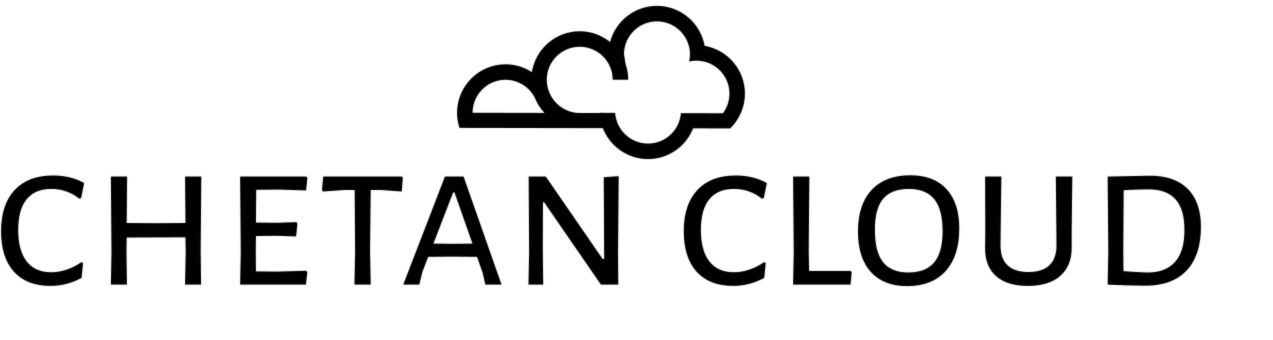
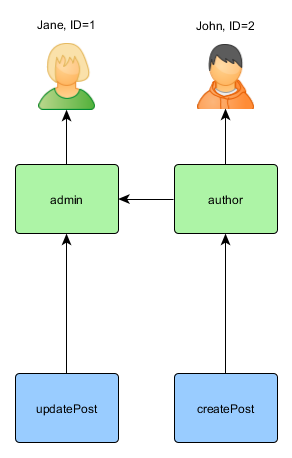
[…] You can also check out : Role-Based Access Control (RBAC) in Laravel with Example […]