Introduction:
Asynchronous programming is fundamental for building responsive and efficient web applications. In this comprehensive guide, we’ll delve into the intricacies of asynchronous JavaScript, covering key concepts such as Callbacks, Promises, and Async/Await. Whether you’re a beginner or an experienced developer, mastering these asynchronous techniques is crucial for creating responsive and performant web applications.
Table of Contents:
- Introduction
- Understanding Asynchronous JavaScript
- 2.1 Callbacks
- 2.2 Promises
- 2.3 Async/Await
- Practical Examples
- 3.1 Asynchronous Function with Callbacks
- 3.2 Promise-Based Asynchronous Code
- 3.3 Simplifying Asynchronous Code with Async/Await
- Handling Errors in Asynchronous Code
- 4.1 Error Handling with Callbacks
- 4.2 Promises and Error Handling
- 4.3 Async/Await Error Handling
- Best Practices for Asynchronous JavaScript
- 5.1 Avoiding Callback Hell
- 5.2 Chaining Promises Effectively
- 5.3 Optimizing Async/Await Code
- Concurrency and Parallelism in JavaScript
- 6.1 Web Workers
- 6.2 Parallel Array Operations
- Conclusion
Understanding Asynchronous JavaScript:
2.1 Callbacks:
Asynchronous programming often starts with callbacks. A callback is a function passed as an argument to another function, which will be invoked once an asynchronous operation is completed.
// Example of Callback
function fetchData(callback) {
setTimeout(() => {
console.log('Data fetched successfully!');
callback();
}, 2000);
}
fetchData(() => {
console.log('Callback executed.');
});
2.2 Promises:
Promises provide a cleaner way to work with asynchronous code. They represent a value which might be available now, or in the future, or never.
// Example of Promise
function fetchData() {
return new Promise((resolve, reject) => {
setTimeout(() => {
console.log('Data fetched successfully!');
resolve();
}, 2000);
});
}
fetchData().then(() => {
console.log('Promise resolved.');
});
2.3 Async/Await:
Introduced in ECMAScript 2017, async/await simplifies the syntax of working with promises. It allows developers to write asynchronous code that looks and behaves like synchronous code.
// Example of Async/Await
async function fetchData() {
return new Promise((resolve) => {
setTimeout(() => {
console.log('Data fetched successfully!');
resolve();
}, 2000);
});
}
async function fetchDataAndLog() {
await fetchData();
console.log('Async/Await executed.');
}
fetchDataAndLog();
Practical Examples:
3.1 Asynchronous Function with Callbacks:
Let’s start with a practical example of an asynchronous function using callbacks. Imagine fetching data from an API.
function fetchData(callback) {
// Simulating API call
setTimeout(() => {
const data = { message: 'Data from API' };
callback(data);
}, 2000);
}
fetchData((data) => {
console.log(data);
});
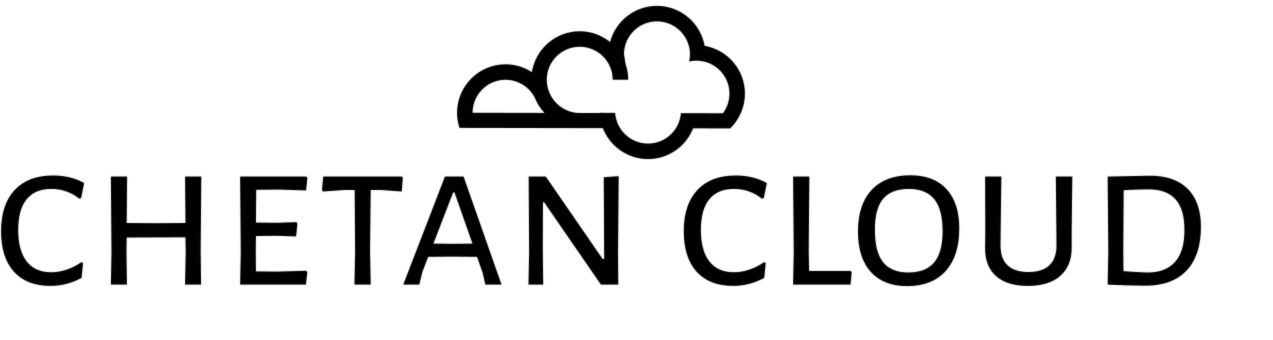

[…] You can also watch : Mastering Asynchronous JavaScript: A Guide to Callbacks, Promises, and Async/Await […]