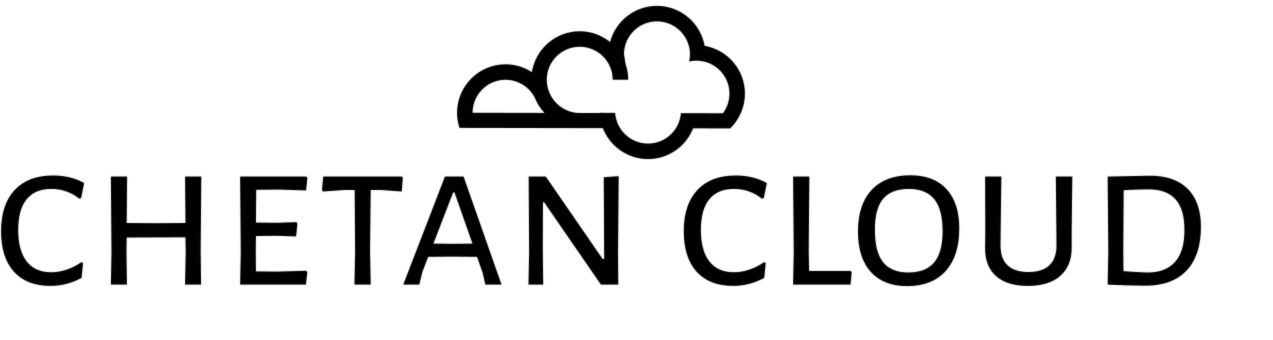Database Seeding and Factories in Laravel
In this article, we will explore the powerful features of database seeding and factories in Laravel. Laravel is a widely used PHP web application framework that emphasizes an elegant, simple, and consistent syntax. With Laravel’s database seeding and factories, you can streamline your development process, create robust applications, and save time.
Key Takeaways
- Database seeding in Laravel enables you to quickly set up test data or seed your application’s initial data when deploying to a new environment.
- Factories in Laravel are used to generate fake data for testing or populating your database during the seeding process.
- You can use factories in combination with seeders to seed your database in Laravel.
- Advanced techniques for database seeding in Laravel include conditional seeding, mass assignment, and using custom seeders to handle complex data scenarios.
- Testing database seeding and factories is an essential part of the development process to ensure the correctness of the generated data.
What is Database Seeding in Laravel?
Database seeding is a process of populating your Laravel application’s database with sample data. This is extremely useful when testing your application or when deploying it to a new environment. Laravel’s database seeding feature allows you to save time by quickly incorporating data into your database, without the need for manual input.
Database seeding in Laravel can be done using a combination of seeders and factories. Seeders are used to define specific sets of data that are inserted into the database, while factories generate model instances to populate the database with fake data.
To seed your database in Laravel, you can use the php artisan db:seed command, which runs all the specified seeders in the database/seeds directory. You can also run individual seeders using the php artisan db:seed –class=YourSeederName command.
Benefits of Database Seeding in Laravel
Database seeding in Laravel offers several benefits for developers. Here are some of the key advantages of using this feature:
| Benefit | Description |
|---|---|
| Easily set up test data | Seeding your database with sample data allows you to quickly test your application’s functionality without the need to manually input data. |
| Saves time during development | Writing scripts to create test data can be a time-consuming process. Seeding your database with Laravel’s built-in seeding feature reduces the time needed for this manual process. |
| Ensures consistent data in different environments | Since the same data is used across different environments, it eliminates any inconsistencies resulting from different data sets. It also allows you to test your application under realistic conditions. |
| Enables sharing of test data | When developers work on the same project, it can be useful to share a consistent set of test data. Laravel’s database seeding feature allows for the easy sharing of test data among team members, ensuring consistency of data and seamless collaboration. |
Database seeding in Laravel is a powerful tool that can enhance your development process, save time and improve consistency. In the next section, we will explore how to seed a database in Laravel, so you can start using this feature in your development projects.
How to Seed a Database in Laravel?
Seeding a database is a crucial step in setting up your application’s initial data when deploying to a new environment or creating test data for your application. In this section, we will guide you through the process of seeding a database in Laravel.
Defining Seeders
The first step in seeding a database in Laravel is to define seeders. Seeders are classes containing predefined data that Laravel uses to populate the database. To define a seeder, you need to extend the seeder class provided by Laravel and define the run method.
Note: You can create seeders using a command-line interface with the command
php artisan make:seeder.
Running the Seeder Command
Next, you need to run the seeder command to populate the database with data. To run the seeder command, use the following command in the terminal:
php artisan db:seedThis command will execute all the seeders defined in the database/seeds directory.
Customizing Seeders
You can customize the seeders to generate specific data by using the database query builder or Eloquent ORM. For example, to insert data into a table using the query builder, you can use the following code:
DB::table('users')->insert([
'name' => 'John Doe',
'email' => '[email protected]',
'password' => bcrypt('password'),
]);By following these steps, you can seed your database with sample data and streamline your development process.
Understanding Factories in Laravel
If you’re developing applications with Laravel, understanding factories is essential. Factories are an easy-to-use feature that generates fake data for your application, which can be used for testing or populating your database during seeders. With factories, you can create model instances with randomized or specific data attributes, saving the time and effort of manually inputting data.
In Laravel, factories are defined in PHP classes that use the ModelFactory contract. You can use these classes to define blueprints for your models, specifying the data types and values for each attribute. Once you define the blueprint, you can generate a collection of fake models using the factory class.
The factory functionality in Laravel is provided by the Faker library, which can generate a range of fake data types like names, addresses, dates, and more. With this library, you can generate random data with just a few lines of code.
“Factories are essential for populating your database with test data. They not only save time and effort, but also ensure consistency and accuracy in your data.”
Using factories in Laravel is straightforward. Once you have defined your blueprint, you can use the factory instance to create random or specific collections of models. You can also define relationships between models and generate related data using factories. By combining factories and seeders, you can seed your database with test data efficiently and effectively.
Factories provide a time-saving mechanism that simplifies your database seeding process, while also ensuring the integrity and consistency of your data. If you’re working with Laravel, be sure to take full advantage of the benefits offered by factories.
Creating Factories in Laravel
In this section, we will guide you through the process of using factories in Laravel to generate fake data for your application. Factories are a powerful tool that helps you streamline your development process by creating model instances with randomized or specific data attributes.
Defining Factory Blueprints
Before creating a factory, you need to define a blueprint for it. A blueprint is a model that defines the attributes, data types, and relationships. You can use the following command to create a blueprint:
php artisan make:model Name -f
Here, ‘Name’ refers to the name of your model. The -f flag tells Laravel to create a factory along with the model.
After creating the model, you can define its factory in the factory file located at database/factories. You can use the factory helper function to define factory attributes and relationships.
Generating Fake Data using Faker Library
Laravel uses the Faker library to generate fake data for your application. You can use it to create randomized data such as names, addresses, and phone numbers. You can also use the library to generate specific types of data such as date formats and timezones.
For example, to generate a random name, you can use the following code:
$faker->name
Customizing Factories for Specific Data Scenarios
Factories are customizable to fit different data scenarios. You can use the faker library to generate data dynamically based on specific conditions. You can also use callback functions to generate complex data scenarios or pass custom arguments to the factory function.
For example, if you want to generate data dynamically based on specific conditions, you can use the following code:
“` $factory->define(Post::class, function (Faker $faker) { return [ ‘title’ => $faker->sentence, ‘body’ => $faker->paragraph, ‘published_at’ => $faker->optional()->dateTimeThisMonth(), ]; }); “`
In this code snippet, the ‘published_at’ attribute is generated dynamically using the dateTimeThisMonth() method. The optional() method ensures that the published date is not included in every generated Post model instance.
In conclusion, creating factories in Laravel helps you generate fake data for your application quickly and efficiently. By defining factory blueprints, generating fake data using the faker library, and customizing factories for specific data scenarios, you can save time during development and ensure data consistency across different environments.
Using Factories to Seed a Database in Laravel
Database seeding and factories can work together to facilitate the process of populating your database with sample data when using Laravel framework. This section highlights how you can leverage factories to seed your database with related data quickly and efficiently. By generating fake data for testing or populating your database during seeding, you can simulate scenarios that will help identify potential issues and ensure that your application is running smoothly.
Defining Relationships Between Models
In Laravel, you can define relationships between models by using a variety of functions, including hasOne, hasMany, belongsTo, belongsToMany, and more. Factories can take advantage of these relationships to generate related data. For example, when seeding a database for an e-commerce site, you can use factories to create related data such as orders, products, and customers.
Generating Related Data Using Factories
Laravel’s factories can automatically generate related data by using features such as model factories and state methods. With model factories, you can specify how your model should be created and what attributes it should have. State methods, on the other hand, allow you to specify additional attributes that can be applied selectively when generating data.
An Example of Using Factories to Seed a Database in Laravel
Let’s look at an example of using factories with seeders. Suppose you have two models: User and Post, with one-to-many relationships between them. You can define factories for each of these models and use them to seed the database with related data. The following code demonstrates how this can be accomplished:
// Define the User factory
Factory::define(App\User::class, function (Faker $faker) {
return [
'name' => $faker->name,
'email' => $faker->unique()->safeEmail,
'password' => bcrypt('password'),
];
});
// Define the Post factory
Factory::define(App\Post::class, function (Faker $faker) {
return [
'title' => $faker->sentence,
'body' => $faker->paragraph,
'user_id' => function () {
return factory(App\User::class)->create()->id;
},
];
});
// Seed the database with related data using factories
factory(App\User::class, 10)->create()->each(function ($user) {
$user->posts()->saveMany(factory(App\Post::class, 3)->make());
});In this example, we create ten users and three posts for each user, using factories and the each method to ensure that the relationships between the models are correctly defined.
Wrapping Up
Factories in Laravel offer a powerful way to generate related data and seed your database with the test data. By leveraging these features, you can simulate a broad range of data scenarios and streamline your development process. In the next sections, we will explore more advanced techniques and best practices for database seeding and factories in Laravel.
Advanced Database Seeding Techniques in Laravel
While Laravel’s database seeding and factory features offer robust solutions for quickly generating test data, they can be further enhanced by exploring advanced seeding techniques. In this section, we will delve into some advanced concepts that can help you create even more complex and realistic data scenarios.
Conditional Seeding
One advanced technique for seeding databases in Laravel involves using conditional seeding. This technique allows you to generate data based on certain conditions. For instance, you can use conditional seeding to populate your database with data that is specific to a certain location or time period. This can be achieved by defining conditions in your factory methods and using the Laravel Collection class to filter the data accordingly.
Mass Assignment
Another advanced technique for seeding databases in Laravel involves mass assignment. This allows you to create large amounts of data quickly and efficiently, without defining each data attribute manually. You can use the Faker library’s `fill` method to populate your model instances with randomized or specific data attributes. This approach is particularly useful for working with complex data models that have many details and relationships.
Custom Seeders
Finally, you can also create custom seeders to handle complex data scenarios. This can be useful for generating data that requires specific logic or calculations. Custom seeders can also be used to generate data from external data sources, such as JSON or CSV files. By leveraging custom seeders, you can tailor your data generation process to the unique needs of your application.
Best Practices for Database Seeding and Factories in Laravel
Properly utilizing database seeding and factories in Laravel can greatly enhance your development process. Here are some best practices to ensure you get the most out of these features:
1. Organize Your Seeders and Factories
Group similar seeders and factories together to ensure better organization and maintainability. You can create separate folders for different features or models to keep your codebase structured. Additionally, give your seeders and factories meaningful and descriptive names to make them easier to find and understand.
2. Use Meaningful Data
When seeding your database with data, use meaningful information that reflects the real-world scenarios the application is meant to address. This will allow you to better test your application’s functionality and ensure that the data is relevant and useful.
3. Handle Data Consistency in Different Environments
Ensure that your database seeding and factories generate consistent data across different environments such as development, staging, and production. You can achieve this by basing your data on a seed database that is consistent across all environments. Alternatively, you can use environment-specific seeders and factories to handle the differences between environments.
4. Test Your Seeders and Factories
Writing tests for your seeders and factories is critical to ensure the correctness of the generated data. This will help you identify and resolve any issues with your data early on in the development cycle and reduce the risk of introducing bugs to your application.
By following these best practices, you can make the most of Laravel’s database seeding and factories features, leading to cleaner, more efficient, and more reliable applications.
Testing Database Seeding and Factories in Laravel
Once you have seeders and factories set up in Laravel, it’s essential to test them fully to ensure the generated data is correct.
The testing procedure verifies that your code works as intended. By testing your seeders and factories, you can ensure their accuracy, functionality, and security, which are critical aspects of any application’s success.
To test your seeders, you can use Laravel’s built-in testing tools like PHPUnit. By running tests, you can verify that the seeders function as intended, the tables have been created correctly, and the data has been seeded without errors.
Similarly, you can test your factories by creating sample data and ensuring that it matches the requirements of your application. To write tests for factories, you can use assertions to verify that the data generated by your factory meets the expected criteria.
Writing Tests for Seeders
When writing tests for your seeders, it’s crucial to ensure that you cover all possible scenarios within the data you’re trying to seed. By varying input and output data to cover corner cases and edge cases, you can ensure your seeders are robust enough for every possible situation.
Here’s an example of how to test a database seeder in Laravel:
// Test Sample Data Seeders public function testSampleDataSeeders() { // Run Seeder Artisan::call('db:seed', ['--class' => 'SampleDataSeeder']); // Assert Data has been Seeded properly $this->assertDatabaseHas('Articles', ['title' => 'Sample Article']); }
Here, we’re running a seeder named SampleDataSeeder. We then use Laravel’s assertion feature to check if the title column of the Articles table has been seeded correctly. The assertDatabaseHas() method looks for the given record in the database and validates it against the assertion given.
Writing Tests for Factories
When writing tests for factories, you need to ensure that the generated data contains the appropriate data types and values specified in the factory’s definition. You must ensure that the factory is generating data correctly and that it meets your application’s requirements.
To write tests for factories, you can use Laravel’s assertion feature, like so:
// Test User Factory public function testUserFactory() { // Create Random User $user = factory(User::class)->create(); // Assert User Data has been created properly $this->assertEquals($user->name, User::first()->name); }
Here, we’re creating a new user by calling the User model’s factory method with the create() function, generating a random user object. We then use Laravel’s assertion feature to validate that the created user’s name matches that of the first user in the database.
In conclusion, properly testing your seeders and factories is essential to ensure that your application generates consistent, correct, and secure data. By following the testing process outlined in this section, you can ensure that your Laravel applications work correctly and meet your application’s requirements.
Troubleshooting Common Issues with Database Seeding and Factories in Laravel
While working with database seeding and factories in Laravel, you might encounter some common issues that could slow down your development process. Below, we’ve highlighted some of the most common problems you might encounter and some possible solutions:
1. Failure to Seed the Database
If you are having trouble seeding your database, ensure that the database configuration is correct. Check that you have configured the correct database name and set the right credentials in the database.php file.
2. Problems with Custom Factories
When using custom factories in Laravel, ensure that the factory definition is correct. Check that you have defined the expected attributes and set their respective data types. You should also confirm that you have called the create() or make() method on the factory correctly.
3. Issues with Relationship Definitions
If you encounter issues with relationship definitions when using factories, ensure that you have defined the relationship correctly. Check that the foreign keys are correctly assigned, and ensure that you have included the related data explicitly in the factories.
4. Naming Conflicts
When creating seeders and factories, avoid using similar names for different classes, as this can lead to naming conflicts. Ensure that each class has a unique name that accurately reflects its purpose.
5. Incorrect Data Types
If you’re using custom seeders, ensure that you have set the data types for each attribute correctly. You should also confirm that the data being generated matches the data types specified in the database schema.
6. Unexpected Results
If you’re getting unexpected results when using seeding or factories, try refreshing the database and running the seeding command again. You should also check your code for errors or typos, as these can sometimes cause unexpected behavior.
By following these troubleshooting tips, you can quickly resolve any issues you might encounter when working with database seeding and factories in Laravel.
Conclusion
In conclusion, database seeding and factories in Laravel are powerful tools that can help developers streamline their workflow, save time, and create robust applications. By seeding our database with sample data and using factories to generate fake data for testing, we can ensure consistency and accuracy in our application’s data.
Moreover, we have discussed best practices for organizing our seeders and factories, using meaningful data, handling data consistency in different environments, and testing our seeders and factories. This knowledge will help developers avoid common pitfalls and ensure their code is efficient and effective.
Overall, we encourage developers to explore the full potential of database seeding and factories in Laravel. These features can significantly enhance the development process and lead to better, more reliable applications.
FAQ
What is database seeding in Laravel?
Database seeding in Laravel refers to the process of populating your database with sample data. It allows you to quickly set up test data or seed your application’s initial data when deploying to a new environment.
What are the benefits of database seeding in Laravel?
Database seeding in Laravel offers several benefits. It helps in easily setting up test data for your application, saving time during development. It also ensures consistent data in different environments and enables you to share test data with your development team.
How do I seed a database in Laravel?
To seed a database in Laravel, you need to define seeders, run the seeding command, and customize your seeders to generate the desired data.
What are factories in Laravel?
Factories in Laravel are used to generate fake data for testing or populating your database during the seeding process. They provide a convenient way to create model instances with randomized or specific data attributes.
How do I create factories in Laravel?
To create factories in Laravel, you need to define factory blueprints, generate fake data using the faker library, and customize factories for specific data scenarios.
How can I use factories to seed a database in Laravel?
You can use factories in combination with seeders to seed your database in Laravel. By defining relationships between models and generating related data using factories, you can efficiently populate your database.
What are some advanced database seeding techniques in Laravel?
Some advanced techniques for database seeding in Laravel include conditional seeding, mass assignment, and using custom seeders to handle complex data scenarios.
What are the best practices for database seeding and factories in Laravel?
Best practices for database seeding and factories in Laravel include organizing your seeders and factories, using meaningful data, and ensuring data consistency in different environments.
How do I test database seeding and factories in Laravel?
Testing database seeding and factories is crucial for ensuring the correctness of the generated data. You can write tests for your seeders and factories to validate their functionality.
What should I do if I encounter issues with database seeding and factories in Laravel?
If you encounter issues with database seeding and factories in Laravel, you can refer to this section for troubleshooting common problems and solutions.
What is the conclusion of database seeding and factories in Laravel?
In conclusion, database seeding and factories are powerful features in Laravel that can significantly enhance your development process. By using these features effectively, you can streamline your workflow, save time, and create robust applications.