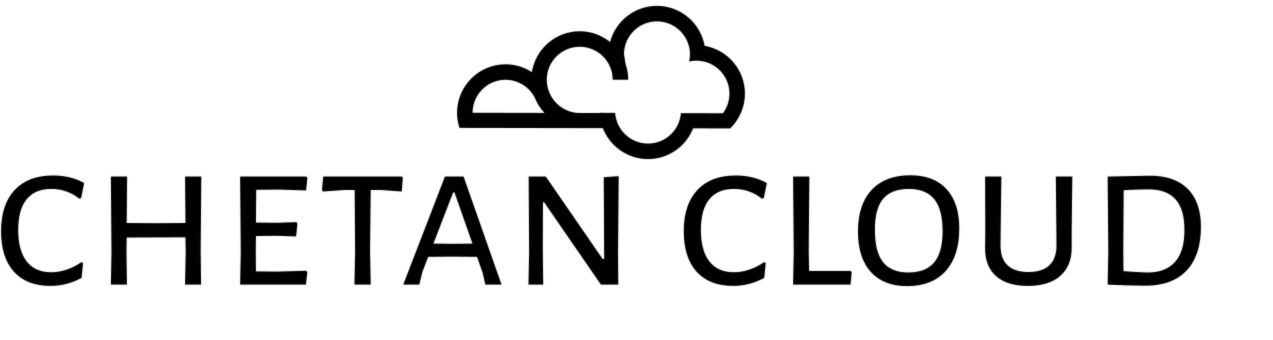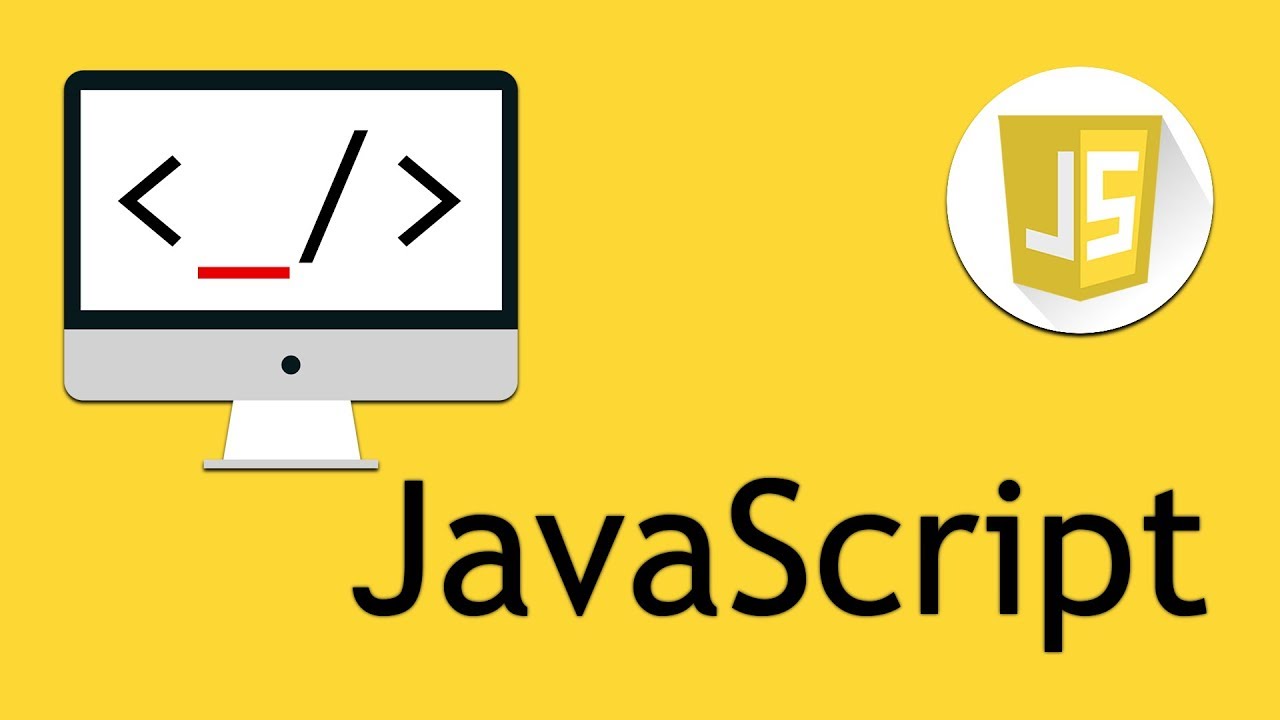Welcome to JavaScript Basics for Beginners, JavaScript is a programming language that breathes life into web pages! Whether you’re a budding developer or an experienced coder, understanding the fundamentals of JavaScript is essential for building interactive and engaging web applications. In this blog post, we’ll take you on a journey through the basics of JavaScript, exploring its key features and providing practical examples to help you grasp the language with ease.
1. JavaScript Fundamentals: The Building Blocks
JavaScript is the scripting language that enables you to add interactivity to your websites. Let’s start with some basic concepts:
// Declare variables
let firstName = 'John';
let lastName = 'Doe';
// Concatenate strings
let fullName = firstName + ' ' + lastName;
console.log('Full Name:', fullName);
// Arithmetic operations
let num1 = 10;
let num2 = 5;
let sum = num1 + num2;
console.log('Sum:', sum);
2. Control Flow and Functions: Steering the Code
Discover the power of control flow statements and functions:
// Control flow: if-else statement
let age = 20;
if (age < 18) {
console.log('You are a minor.');
} else {
console.log('You are an adult.');
}
// Function declaration
function greet(name) {
return 'Hello, ' + name + '!';
}
// Function invocation
let greetingMessage = greet('Alice');
console.log(greetingMessage);
3. Objects and Arrays: Managing Data Effectively
Explore JavaScript’s ability to organize and store data using objects and arrays:
// Objects: Creating and accessing properties
let person = {
firstName: 'Bob',
lastName: 'Smith',
age: 25,
};
console.log('Person:', person);
console.log('Age:', person.age);
// Arrays: Creating and manipulating
let colors = ['red', 'green', 'blue'];
// Add an element to the array
colors.push('yellow');
console.log('Colors:', colors);
// Accessing array elements
let firstColor = colors[0];
console.log('First Color:', firstColor);
4. DOM Manipulation: Breathing Life into Web Pages
The Document Object Model (DOM) is a crucial aspect of JavaScript, allowing you to dynamically manipulate HTML and CSS:
<!-- HTML: Include a button element with ID 'myButton' -->
<button id="myButton">Click me</button>
<!-- JavaScript: Add click event listener to the button -->
<script>
document.getElementById('myButton').addEventListener('click', function() {
alert('Button clicked!');
});
</script>
5. Asynchronous JavaScript: Embracing Non-Blocking Code
JavaScript’s asynchronous nature is a key feature for handling operations like fetching data from external sources:
// Using promises to simulate asynchronous behavior
function fetchData() {
return new Promise((resolve, reject) => {
setTimeout(() => {
resolve('Data fetched successfully!');
}, 2000);
});
}
// Async/Await
async function getData() {
try {
console.log('Fetching data...');
let result = await fetchData();
console.log(result);
} catch (error) {
console.error('Error fetching data:', error);
}
}
getData();
6. Modern JavaScript: ES6 and Beyond
Stay up-to-date with the latest advancements in JavaScript:
// Arrow functions
const add = (a, b) => a + b;
console.log('Sum:', add(3, 4));
// Template literals
let product = 'Laptop';
let price = 1200;
console.log(`The ${product} costs $${price}.`);
7. Frameworks and Libraries: Boosting Development Efficiency
Discover popular JavaScript frameworks and libraries that can streamline your development process. Whether you’re interested in front-end frameworks like React or Angular, or back-end solutions like Node.js, understanding these tools can significantly enhance your capabilities as a JavaScript developer.
Conclusion
Congratulations on completing this comprehensive guide to JavaScript! Armed with a solid understanding of the language’s fundamentals and advanced features, you’re now ready to embark on exciting web development projects. Keep practicing, explore real-world applications, and continue to stay updated with the ever-evolving JavaScript ecosystem. Happy coding!
You can also watch : Mastering Asynchronous JavaScript: A Guide to Callbacks, Promises, and Async/Await