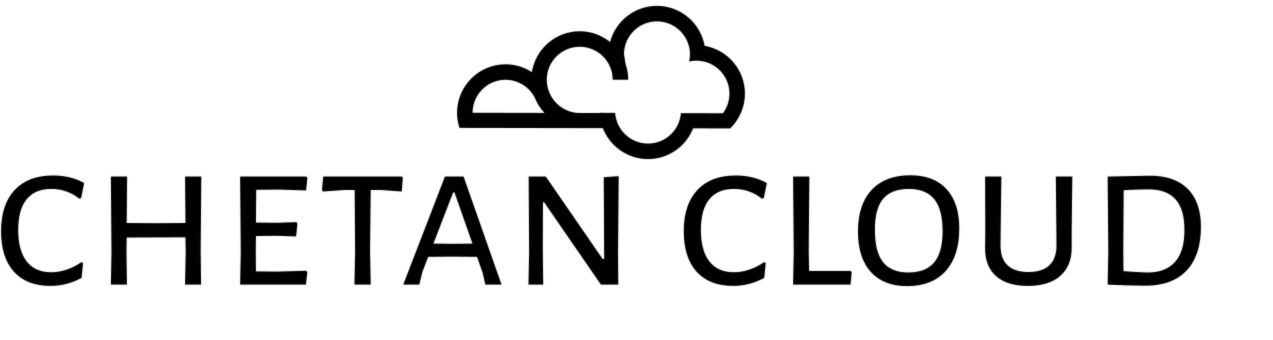In today’s digital era, user authentication is an essential aspect of any web application. In this article, we will explore how to integrate the Login with Google feature in Laravel for seamless user authentication. With Google being one of the most widely used identity providers, this feature can enhance user experience by allowing users to log in with their Google credentials.
To implement this functionality efficiently, we will provide a step-by-step guide with practical examples.
Key Takeaways
- Login with Google can enhance user experience and simplify user authentication in Laravel applications.
- Before implementing the functionality, it is essential to fulfill certain prerequisites, including obtaining the necessary Google API credentials.
- Laravel Socialite and other required packages need to be installed to facilitate the login with Google functionality.
- Implementing routes, controllers, and views is necessary to handle the authentication flow.
- User data retrieved from Google needs to be saved to the database and linked to the User model.
Prerequisites for Login with Google in Laravel
Before implementing the login with Google feature in Laravel, there are certain prerequisites that you need to fulfill. These prerequisites include having a Laravel project set up and obtaining the necessary Google API credentials. Without these prerequisites, the implementation process cannot proceed smoothly, leading to errors and inefficiencies that can negatively impact your user authentication experience.
Laravel
Laravel is a modern, open-source PHP framework that provides developers with a comprehensive set of tools and features to build complex web applications quickly and efficiently. To implement the login with Google feature in Laravel, you need to have a basic understanding of Laravel and its fundamental concepts.
Google API Credentials
Google API credentials are necessary to establish the connection between your Laravel application and the Google API. This connection allows your app to retrieve the user information required for authentication. To obtain the necessary Google API credentials, you need to have a Google Cloud Console account and follow the required steps for setting up the credentials. These credentials consist of a client ID and a client secret which are used for authentication and authorization.
Setting up Google API Credentials
Before diving into the implementation of login with Google feature in Laravel, we need to set up Google API credentials. The Google Cloud Console provides OAuth 2.0 client ID that allows users to provide access to authorized resources, making it an essential part of the setup.
| Step | Description |
|---|---|
| Step 1 | Visit the Google Cloud Console and create a new project. Give it a name that will enable you to identify it easily. Go to the APIs & Services tab and select Credentials. |
| Step 2 | Click on Create Credentials and select OAuth client ID. |
| Step 3 | Choose Web application as the Application type. Give it a name, enter your Authorized JavaScript origins and add Authorized redirect URIs. |
| Step 4 | Click on Create, and you will receive your Google API credentials, including your OAuth 2.0 client ID and secret. |
Make sure to store these credentials securely, as they are crucial for successful authentication with Google APIs.
Installing Required Packages for Laravel Socialite
In order to enable the login with Google functionality, we need to install some essential packages. The primary package we will use is Laravel Socialite, which allows smooth and straightforward authentication with Google.
To begin, we will install Composer, a dependency manager for PHP. This will allow us to install and manage the packages we need. Go to the Composer download page and follow the instructions to download and install Composer on your system.
Next, in your Laravel project, open a terminal window and navigate to your project directory. To install Laravel Socialite and the other packages we need, enter the following command:
composer require laravel/socialite guzzlehttp/guzzle google/apiclient:^2.0
This command installs Laravel Socialite, Guzzle (a PHP HTTP client), and the Google API client for PHP (version 2.0 or above). These packages will enable us to communicate with the Google API and perform user authentication.
Implementing Google Login in Laravel
Now that we have fulfilled the prerequisites, we can move on to the implementation steps for adding Google login functionality to your Laravel application. We will be using Laravel Socialite, a popular package for OAuth-based authentication, to streamline the process.
Step 1: Installing Laravel Socialite and its Dependencies
First, let’s install the necessary packages using Composer. Run the following command in your terminal:
composer require laravel/socialite
This command installs the Laravel Socialite package along with its dependencies.
Step 2: Creating Routes
Next, we need to create routes for handling the authentication flow. Open your routes/web.php file and add the following routes:
Route::get('login/{provider}', 'Auth\LoginController@redirectToProvider'); Route::get('login/{provider}/callback', 'Auth\LoginController@handleProviderCallback');
These routes send the user to Google’s authentication page and handle the subsequent callback from Google.
Step 3: Creating Controllers
The next step is to create two controllers for handling the authentication process: LoginController and GoogleAuthController.
LoginController will contain the methods responsible for redirecting the user to the Google authentication page and handling the callback. Here’s an example of the code:
namespace App\Http\Controllers\Auth; use App\Http\Controllers\Controller; use Illuminate\Http\Request; use Socialite; use App\Models\User; class LoginController extends Controller { /** * Redirect the user to the Google authentication page. * * @return \Illuminate\Http\Response */ public function redirectToProvider($provider) { return Socialite::driver($provider)->redirect(); } /** * Handle the callback from Google. * * @return \Illuminate\Http\Response */ public function handleProviderCallback($provider) { $user = Socialite::driver($provider)->user(); $authUser = $this->findOrCreateUser($user, $provider); auth()->login($authUser, true); return redirect('/home'); } /** * Find or create a user instance from the OAuth user. * * @param \stdClass $user * @return \App\Models\User */ private function findOrCreateUser($user, $provider) { $authUser = User::where('provider_id', $user->id)->first(); if ($authUser) { return $authUser; } return User::create([ 'name' => $user->name, 'email' => $user->email, 'provider_name' => $provider, 'provider_id' => $user->id ]); } }
GoogleAuthController handles the authentication response from Google and creates a new user record in your database. Here’s what the code looks like:
namespace App\Http\Controllers\Auth; use App\Models\User; use App\Http\Controllers\Controller; use Illuminate\Http\Request; class GoogleAuthController extends Controller { /** * Handle an incoming authentication request. * * @param \Illuminate\Http\Request $request * @return \Illuminate\Http\Response */ public function __invoke(Request $request) { $user = User::where('email', $request->input('email'))->first(); if ($user) { auth()->login($user, true); return redirect()->intended('/dashboard'); } else { return view('auth/register', [ 'name' => $request->input('name'), 'email' => $request->input('email') ]); } } }
Step 4: Creating Views
Finally, we need to create views for the authentication process. Here’s an example of the code:
<!-- Login Page --> <!-- Social Login Buttons --> <a href="/login/google">Login with Google</a> <!-- Register Page --> <form action="{{ route('register') }}" method="POST"> <!-- User Input Fields --> <!-- Social Login Buttons --> <div class="form-group row mb-0"> <div class="col-md-8 offset-md-4"> <a href="/login/google">Login with Google</a> </div> </div> <!-- Submit Button --> </form>
You’re all set! With these steps, you’ve successfully added Google login functionality to your Laravel application.
Handling User Data from Google
Once a user is authenticated with Google using the Google API, we can extract the user data such as name, email address, profile picture, etc., to personalize their experience within the Laravel application.
To handle this user data effectively, we need to store it in the database. Laravel provides an easy way to do this by creating a migration to add the necessary fields to your users table, for instance:
php artisan make:migration add_google_data_to_users_table --table=users
This command will generate a new migration file that we can use to add the necessary columns to the table.
Next, we can use the Laravel Eloquent ORM to save the retrieved user data to our database. We can do this by adding a few lines of code to our Google authentication controller.
Once the user data is saved, we can link it to our User model using Laravel’s Eloquent relationships. This allows us to access and utilize the data throughout the application effortlessly.
With the user data successfully saved and linked to our User model, we can now personalize the user’s experience within the application by displaying their name, profile picture, and other relevant information as needed.
Managing User Sessions and Logout
One of the fundamental aspects of any user authentication system is managing user sessions and ensuring proper logout functionality. In Laravel, this can be achieved with the help of Middleware, a powerful tool used for HTTP requests filtering.
Laravel generates a unique session ID for each user upon logging in, which is stored on the server-side. By default, Laravel comes with an out-of-the-box solution for managing user sessions. However, you can customize it according to your specific requirements.
Implementing Middleware for Session Management
One way to manage user sessions in Laravel is by using Middleware. Here are the steps for setting up Middleware in Laravel:
- Create a new Middleware using the “php artisan make:middleware” command.
- Register the Middleware in the app/Http/Kernel.php file.
- Apply the Middleware to the routes or controllers where you want to manage user sessions.
Once you have set up the Middleware, it will intercept every HTTP request and perform the necessary actions on the session data.
Implementing Logout Functionality
Laravel provides an easy-to-use solution for implementing logout functionality. You can use the “logout()” method provided by the “Auth” facade to log out the currently authenticated user. Here’s how:
- Define a route for the logout functionality.
- Define a controller method for the logout route, which calls the “logout()” method.
- Add a logout button to your views, which points to the logout route.
By default, Laravel logs out the currently authenticated user when the “/logout” route is called.
Enhancing User Authentication with Laravel Policies
To ensure a secure and robust user authentication system, it’s essential to implement authorization rules within your Laravel application. Laravel Policies are a powerful feature that enables you to control access to specific actions based on user roles or permissions. This feature adds another layer of security and control to your application.
Laravel Policies define authorization rules for a particular model or resource in your application. These policies define the actions that users can perform on the model and the conditions that must be met to perform those actions.
You can define policies for any model using the artisan command. The policy methods that you define in the policy class receive a user instance and the model instance as arguments. This feature allows you to define specific rules that enable or restrict access to users depending on their role or permission level.
How to Define a Laravel Policy
Defining a Laravel Policy is a straightforward process that involves creating a policy class and registering it in the AuthServiceProvider. The Laravel documentation provides a detailed guide on how to create policies, which include the following steps:
- Use Artisan to create a Policy class.
- Define the methods in your Policy class.
- Register the Policy in the AuthServiceProvider.
Using Laravel Policies in Your Application
Once you have defined your Laravel Policy, you can start using it in your application. Laravel Policies can be used in your controllers, views, routes, and anywhere else you need to authorize user actions.
Authorization can be performed using the @can Blade directive, which checks if the current user has permission for a particular action. Alternatively, you can use the authorize method, which will throw an authorization exception if the user is not authorized to perform a particular action.
Conclusion
In conclusion, we hope this article has provided you with a comprehensive guide on how to integrate login with Google functionality in Laravel. By following the step-by-step instructions provided in this article and utilizing Laravel’s built-in features and packages, you can create a secure and user-friendly authentication system for your Laravel application.
Implementing user authentication is crucial for any web application that requires user registration, and with the help of Google authentication, you can provide a seamless login experience for your users. Additionally, you can enhance the security and control of your application using Laravel policies to enforce authorization rules.
We encourage you to explore the extensive capabilities of Laravel and continue to improve your application’s authentication system. Thank you for reading, and we wish you success in your web development endeavors.
FAQ
What is the purpose of this article?
This article aims to guide you on login with Google integration in Laravel for seamless user authentication.
What are the prerequisites for implementing login with Google in Laravel?
Before you begin, ensure that you have a Laravel project set up and obtain the necessary Google API credentials.
How do I set up Google API Credentials for login with Google in Laravel?
To set up Google API credentials, follow the steps of creating an OAuth 2.0 client ID in the Google Cloud Console.
What packages do I need to install for Laravel Socialite?
To enable the login with Google functionality, you need to install Laravel Socialite and other required packages using Composer.
How do I implement login with Google in Laravel?
To implement login with Google, you need to create routes, controllers, and views to handle the authentication flow. This section will guide you through the process.
How do I handle user data received from Google?
Once a user is authenticated with Google, this section will demonstrate how to save the relevant user data to your database and link it to your User model.
How can I manage user sessions and implement logout functionality?
To manage user sessions and provide a logout feature, we will show you how to implement these functionalities using Laravel’s built-in features and middleware.
How can I enhance user authentication with Laravel Policies?
This section will explain how to use Laravel Policies to enforce authorization rules and enhance user authentication in your application.
What are the key takeaways from implementing login with Google in Laravel?
By following the comprehensive guide and utilizing Laravel’s features and packages, you can create a secure and user-friendly authentication system for your Laravel application.
You can also use : Repository Pattern